Discover 8 Unique React UI Libraries You May Not Know About
Written on
Chapter 1: Introduction to React UI Libraries
In today's fast-paced development world, working smarter is essential. To streamline your workflow, I've gathered a selection of valuable libraries that utilize styled components, making it easier to implement design elements into your applications.
You can organize a collection of styled components using Bit, which allows you to create a visual catalog for CSS components and share them across various projects. Each component is also conveniently installable via NPM.
Section 1.1: Rebass
Rebass is a lightweight and elegantly designed React UI component library, boasting over 7,000 stars on GitHub. It features eight extensible and reusable components that are both responsive and customizable.
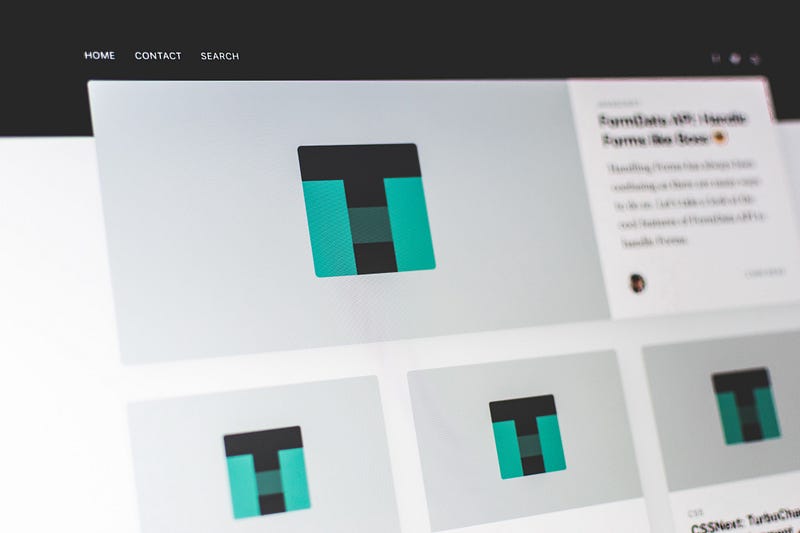
For installation, simply run:
npm install rebass
Section 1.2: Zendesk's Garden React Component
While it has fewer stars (842), Zendesk's Garden library offers meticulously crafted components that can be published to NPM or easily shared as Bit components. This library includes components adaptable to various user input methods, supports right-to-left layouts, and even features animation effects.
Installation is straightforward with NPM.
Section 1.3: Grommet
The latest version of Grommet, utilized by companies like Netflix and Uber, has transitioned from SASS to styled components, eliminating the need for special configuration. The styles are no longer global, allowing for greater flexibility. The official site offers numerous examples for hands-on experience.
To install, use:
npm install grommet styled-components --save
Section 1.4: Smooth-UI
With over a thousand stars, Smooth-UI focuses on enhancing user experience with scalable styles. It also provides pre-defined classes, making it easier for developers to extend components without needing to learn new APIs.
Installation can be done via:
npm install @smooth-ui/core-sc reakit styled-components
Chapter 2: More Notable Libraries
Explore the underrated UI library for React in this insightful video.
Section 2.1: Reactackle
Reactackle is a user-friendly library that supports cross-browser compatibility and offers customization options. With over 200 stars, it provides a selection of themes right out of the box.
To install, use:
npm install reactackle --save
Section 2.2: Reakit
Reakit enables developers to create unique components while adhering to WAI-ARIA standards, ensuring accessibility. This toolkit has garnered around 1,000 stars on GitHub.
For installation, use:
npm install reakit
Section 2.3: React CSS Loaders and Styled Loaders
React-CSS-loaders offers a collection of pure CSS loading components built with styled components, while Styled Loaders features loaders based on Preact.
To install, run:
npm install react-css-loaders --save
Section 2.4: Styled Icons
Styled Icons provides a plethora of icon packs, including Font Awesome and Material Design, fully supporting TypeScript types and enabling tree-shaking/ES modules. You can find these icons on the Styled Icons website.
Installation can be done via:
yarn add styled-icons
or
npm install styled-icons --save
In conclusion, while coding everything from scratch can be enjoyable, utilizing the ready-made UI components from the eight libraries mentioned above can save you significant time and effort.
Thank you for being part of the In Plain English community! Don't forget to follow us on our various platforms for more insights.