# Mastering Productivity with David Allen’s GTD Methodology
Written on
Chapter 1: My Journey to Enhanced Productivity
After putting in a solid ten hours of work today, I took a brief lunch and coffee break, only to find myself utterly drained. As I glanced at my to-do list, it dawned on me that I had only managed to complete half of my tasks.
"What have I accomplished today?" I would often ponder.
This feeling of frustration was all too familiar. However, everything changed when I stumbled upon David Allen’s Getting Things Done (GTD) method. I decided to give it a shot, and implementing this system transformed my productivity. My daily output improved significantly, and I began to feel a sense of achievement at the end of each day.
If you're facing similar productivity struggles, I encourage you to explore this methodology. In this article, I will share how I adapted the GTD system to fit my needs, providing you with insights on how to do the same.
Section 1.1: Implementing the GTD System
The GTD approach is a blend of personal productivity and time management techniques. While the original framework offers numerous advantages, I found it necessary to tailor it to my own preferences.
To help you begin, here’s a step-by-step overview of my approach:
Step 1: Select the Right Tool
Whether you prefer a paper planner or a digital application, the latter tends to offer greater functionality. Digital tools enable searching, editing, attaching files, and easily rearranging tasks, along with adding labels and setting priorities.
There are various online platforms available for task management, including Trello, Notion, TickTick, and Todoist. Personally, I chose Todoist for its user-friendly interface and straightforward usability.
When deciding on a tool, consider the following criteria:
- Accessibility Across Devices: GTD emphasizes capturing ideas as they arise. Being able to access your system on any device facilitates this process.
- Cost: Some tools may limit the number of boards or entries in their free version, so consider upgrading for unlimited access.
- User Experience: Is the interface appealing? Would you feel comfortable using this tool daily?
Take the time to research your options, but don't stress too much — you can always switch to another tool if your initial choice doesn't meet your needs.
Step 2: Capture Everything in Your Inbox
After selecting your preferred tool, begin populating your inbox. The goal is to externalize all thoughts, tasks, errands, shopping lists, appointments, and even your life goals. This could also include any projects or courses you've been meaning to explore.
I suggest dedicating a few days to this exercise. Don't rush it; sometimes, taking a break can provide clarity. This initial task is a one-time effort; moving forward, you’ll capture and organize your inbox daily, which will become less time-consuming.
Step 3: Organize Your Inbox
Once your inbox is filled, it's time to categorize your tasks into relevant folders or columns. The structure you choose should align with your priorities and objectives.
Start with general categories, such as work, personal development, leisure reading, family, and health. You can refine these later based on your specific needs.
Here are some folder examples that work for me:
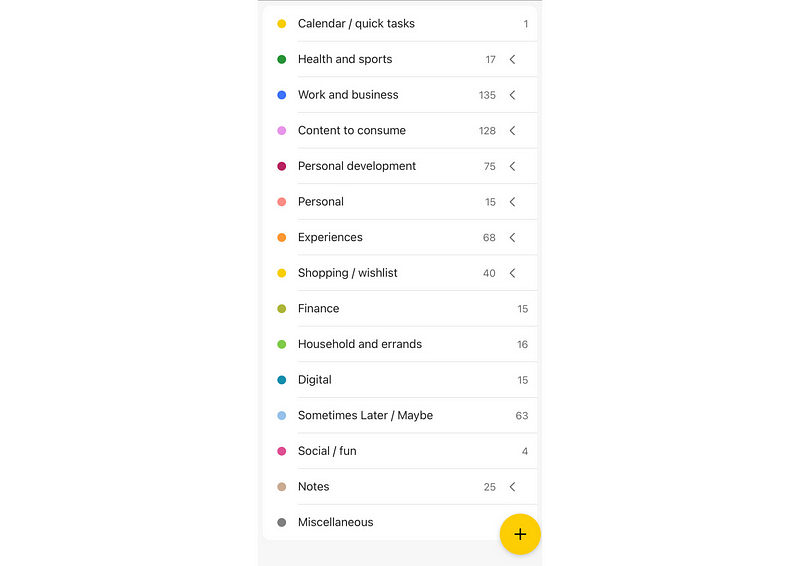
As you review each entry, ask yourself when you plan to tackle the task. If it has a specific deadline, add it to your calendar. For tasks without a clear date, sort them into the appropriate folder and always include a first step.
Step 4: Customize Your System
This optional step allows you to modify the system to suit your preferences. You may find you need additional folders or categories as you sort your inbox for the first time.
Utilize features like hashtags, labels, colors, and priority levels to make navigation easier. Keep it simple — only use what you find beneficial.
I personally prioritize tasks to highlight the most urgent ones and use labels like “this week” for pressing matters without a set date.
Step 5: Conduct Regular Reviews
After the initial sorting of your inbox, daily and weekly reviews will help you stay organized. During your daily review, aim to clear out tasks that have accumulated throughout the day. I prefer doing this in the morning when I settle down at my desk.
For the weekly review, evaluate all folders, removing unnecessary or completed tasks, and assigning deadlines for new ones. I do this every Monday morning, but feel free to choose a time that works best for you.
Key Takeaway
The GTD system is an effective way to manage everything from everyday tasks to long-term goals. However, it requires time and effort to set up properly.
To summarize my approach:
- Choose the right tool (digital or paper).
- Capture everything (tasks, ideas, projects) in your system.
- Organize your inbox and categorize tasks accordingly.
- Customize your system for easier navigation.
- Regularly review your tasks to stay on track.
By implementing this system, you can boost your productivity and achieve more both daily and in life. With GTD, you can finally stop wasting time on less important tasks.
If you have questions or need assistance, feel free to reach out. Although I’m not a certified GTD coach, I’m happy to share my personal insights.
Want to Explore More?
Join my newsletter for a monthly roundup of must-read fiction and non-fiction recommendations. Stay informed about what to read next!