Exploring the iPad Air Upgrade: A Decision Worth Making
Written on
Chapter 1: The Upgrade Decision
After much deliberation, I finally decided to upgrade my 7th Generation iPad. Despite my initial intentions to hold off, last week I took the plunge and purchased the iPad Air along with an Apple Smart Keyboard.
I understand the advantages of the Magic Keyboard, but having previously enjoyed the Smart Keyboard with my old iPad, I chose to stick with it. The iPad Air I selected is the entry-level model, featuring only 64 GB of storage. This amount is sufficient for my needs, as I discovered that during my two-plus years with the 128 GB 7th Generation model, I rarely used more than 28 GB.
My reasoning for upgrading—despite my earlier commitment to avoid “keeping up with the Joneses”—was primarily the desire for a larger screen without overspending. Although the iPad Pro offers larger sizes, I found its price point a bit steep given my requirements. The M1 chip's power isn't necessary for my usage.
Here's how I typically use my iPad:
- Reading: I enjoy reading news articles, books, and various online content, including Medium.
- Gaming: My gaming is casual, primarily limited to slot and word games.
- Writing: I occasionally draft articles on Medium, using apps like Pages and Ulysses, which don't heavily tax the device.
- Research: I use the iPad for both academic and leisure browsing.
- Email: Basic email functions, including reading and responding, are part of my daily routine.
I also plan to explore features like Shortcuts, but that won’t stress the iPad either. Overall, my use is quite standard, aligning with how many consumers utilize their tablets. Therefore, the iPad Air seemed to be the ideal choice for me.
Section 1.1: Advantages of the iPad Air
With its 10.9-inch display, the iPad Air provides slightly more screen space compared to the 10.2-inch screen of the base iPad, enhancing the experience of using split screen. The display quality is superior too, featuring Apple’s Liquid Retina technology versus the standard Retina display on the iPad 7th Generation.
While I don't often push the processor, the speed improvement is noticeable. The A14 Bionic chip in the iPad Air offers a clear upgrade from the A10 Fusion chip in the older model. This is particularly evident when playing games, which run much smoother.
After restoring my iPad Air from a backup, I found I was only using 21 GB of the available 64 GB storage, which should suffice for the duration of the device's life. By opting for the base model, I saved $150 compared to the 256 GB version.
Another benefit of the iPad Air is its USB-C charging, similar to the iPad Pro, as opposed to the Lightning connector used in the base iPad. While this wasn't a decisive factor in my purchase, it's certainly convenient given the number of USB-C cables I already own.
Subsection 1.1.1: First Impressions After a Week

I don't regret my decision to purchase the iPad Air. Historically, I’ve made purchases just before Apple releases updated versions, as was the case with my early 2020 MacBook Air, which was succeeded by the M1 version later that year. However, the $499 price—$100 less than the retail price—made the decision easier to accept.
The iPad Air's slimmer bezels give it a modern aesthetic that feels more advanced than the current base iPad 9th Generation. I'm enjoying the larger and improved screen, which, while only 0.7 inches larger, has made a noticeable difference in productivity apps like Pages and during split-screen usage.
The A14 Bionic chip also brings a welcome speed boost, even though I don’t usually push the processor hard. Pairing the iPad Air with the Apple Smart Keyboard has proven to be a great match, allowing me to save around $120 by not opting for the Magic Keyboard. If you're okay without a trackpad, the Smart Keyboard is a worthy investment and offers protection for both the front and back of your iPad.
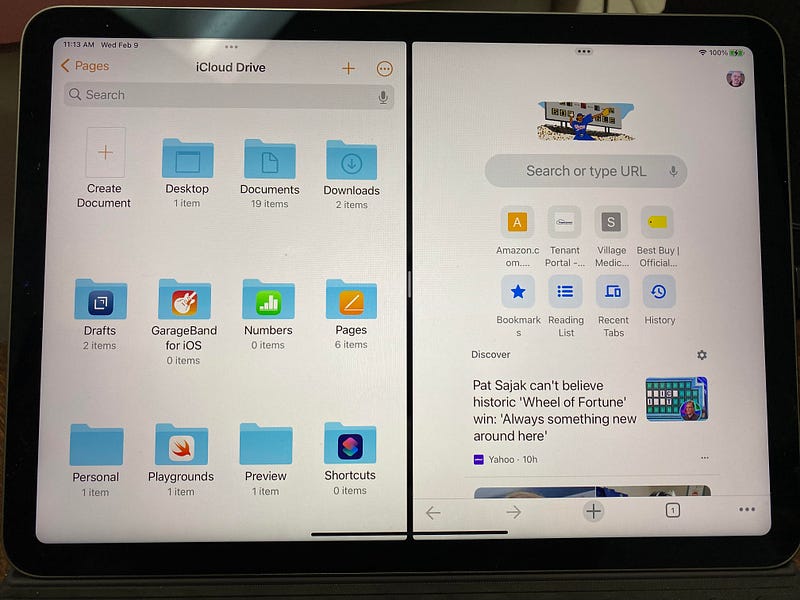
Additionally, the iPad Air is compatible with the Apple Pencil 2 and charges it similarly to the iPad Pro. I had initially purchased a Logitech Crayon instead of the 1st Generation Apple Pencil to save some money, and I was pleased to discover that it works flawlessly with the iPad Air as well. While it requires charging via a Lightning cable, it saves me from needing to buy another accessory.
Chapter 2: Final Thoughts
In conclusion, if your budget permits, the iPad Air is arguably the best tablet option for most users seeking a high-quality device. It appears more modern than the base iPad, offers faster performance, has a superior display, and is slightly larger.
The iPad Air strikes an excellent balance for those wanting a capable device that is less expensive than the iPad Pro while still covering at least 90% of what an iPad Pro can do. While you may miss out on the advanced video and photo editing capabilities of the iPad Pro with the M1 chip, that’s not the primary audience for this device.
I would confidently recommend the iPad Air to anyone, particularly those who aren’t true professional users.
Until next time…
If you enjoyed this article and wish to explore more on Medium, I would greatly appreciate your support through my referral link.
Chapter 3: Video Insights
This video, "When Should You Upgrade To A New iPad?" provides valuable insights into determining the right time for an upgrade.
In the video "2024 iPad Air vs 2020 iPad Air - WORTH THE UPGRADE?", you can find a comparison to help decide if the new model is worth your investment.